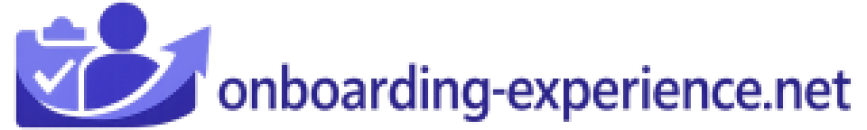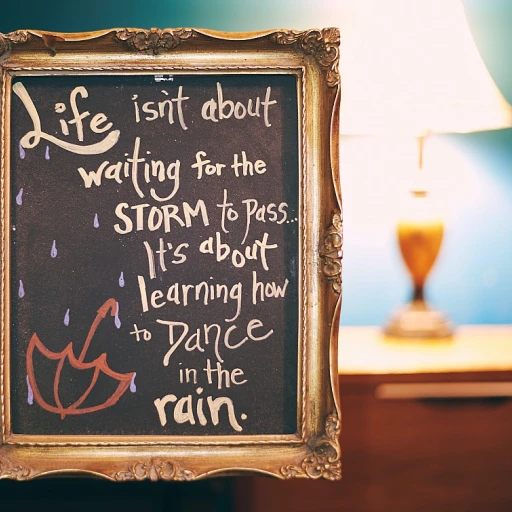Understanding the Role of Analysis Dashboards in Onboarding
Analyzing the Impact of Dashboards in the Initial Journey
The onboarding phase, a pivotal time for both customer and business interaction, now leans heavily on the effective use of technology such as analytics dashboards. These dashboards revolutionize how data and insights are employed to enhance user engagement and streamline the onboarding process. In the realm of onboarding, dashboards play a critical role by offering tailored insights into user behavior. By leveraging analytics to track metrics, businesses can now monitor how each user interacts with the product. This real-time understanding allows companies to adapt and fine-tune their strategies promptly, ensuring an optimal start for any newcomer. Analytics dashboards, prominently integrated as a part of the onboarding toolkit, offer a wide array of functionalities. They allow businesses to customize data views, providing stakeholders a holistic perspective of various onboarding phases. This ability to personalize dashboards by selecting relevant widgets like Google Analytics or social media metrics ensures that each department, be it marketing or customer service, gets the specific insights needed to refine the user experience. For organizations dedicated to optimizing their onboarding efforts, the urgency to implement analytics dashboards cannot be overlooked. By creating these data-driven tools, businesses not only streamline communication and feedback but also establish a foundation for success. Dashboards facilitate the measurement of important KPIs while simultaneously identifying potential challenges that may arise during onboarding. By adapting swiftly with dashboard clicks, marketing teams and customer support can ensure a seamless transition for users. With features like the ability to add or edit dashboards and visualize comprehensive reports, stakeholders can maintain a bird's-eye view of the customer journey. With the right dashboard, users receive a customized onboarding experience that meets their specific needs. This functionality extends beyond mere insights; it establishes a communication channel that provides users with a sense of engagement and clarity from the outset. Dashboards are no longer just tools for developers or IT, but rather universal assets that benefit varied business departments. By understanding how to best select and implement these analytics platforms, organizations put themselves in a prime position to tailor the onboarding journey, creating an empowering start for every user. For more insights on effectively utilizing dashboards to improve onboarding experiences, check this crafting effective release notes for a seamless onboarding experience resource as a comprehensive guide.Key Features of Customizable Dashboards
Essential Components for Tailoring Your Dashboard
When it comes to crafting dashboards that resonate with user-specific needs, recognizing essential components is key. Custom dashboards serve as powerful tools in enhancing the onboarding experience by personalizing analytics and insights. This ensures that both the organization and the user gain maximum benefit during the onboarding phase.
- Customizable Layout: Allow users to rearrange their dashboard view to prioritize reports or data that matter most to them. Organizations can facilitate this through the option to add widgets, creating opportunities for users to focus on real-time metrics that enhance their understanding of the product.
- Widget Integration: Offering various widgets can lead to a more dynamic and insightful experience. With options to add or edit dashboard components with a simple click, users can access a breadth of insights across different domains, including social media and digital marketing metrics.
- Custom Analytics: By incorporating custom analytics, users can select and view data aligned with their specific roles or interests. This enhances the relevance of information and improves the decision-making process.
- Data-Driven Insights: A dashboard shouldn’t just display data; it should provide actionable insights. Analytics dashboards should be capable of highlighting trends, potential bottlenecks, or even opportunities within the onboarding process.
Effective use of customizable dashboards can transform the onboarding landscape into a more engaging, insightful, and productive journey. For more detailed strategies on integrating dashboard functionalities efficiently, exploring our comprehensive guide to onboarding success is recommended.
Personalizing the Onboarding Journey
Crafting a Personalized Experience with Tailored Dashboards
The ability to customize dashboards offers immense potential for personalizing an employee's onboarding journey. This personalization begins with understanding the diverse profiles of new users, considering variables such as role, department, and location. By tailoring onboarding dashboards to meet these individual needs, organizations can provide relevant insights and actionable data that resonate with each user's unique context. To achieve this, organizations should leverage each department's specific metrics. For example, a marketing department might benefit from a marketing dashboard highlighting social media analytics and campaign metrics, offering real-time insights into performance. By using customizable widgets, users can add or remove specific data points that align with their goals, ensuring the dashboard remains relevant and engaging over time. Another advantage of a personalized approach is the creation of a seamless user experience. By employing an intuitive user interface, new hires can easily navigate through the data, viewing only information pertinent to their responsibilities. This avoids overwhelming them with unnecessary details, allowing users to focus on the insights that directly impact their role. Custom dashboards empower employees to select metrics that matter most, effectively reducing the time spent sifting through irrelevant information. With the ability to create custom analytics dashboards, employees become active participants in their onboarding experience, driving engagement and satisfaction. Moreover, leveraging customizable reports helps organizations maintain a consistent stream of valuable data. With a customizable dashboards solution in place, companies can continuously edit dashboards to reflect changes in the business environment, ensuring that insights remain up to date. As employees progress through their onboarding journey, the flexibility to add widgets and adjust dashboard views enhances their ability to adapt to new challenges and opportunities. Ultimately, personalized onboarding dashboards are a powerful tool for streamlining communication and feedback, offering tailored insights that help new employees adjust efficiently and effectively. If you're interested in further insights on enriching onboarding processes with tailored solutions, consider exploring this comprehensive resource on unlocking the secrets of effective onboarding.Streamlining Communication and Feedback
Facilitating Seamless Interaction and Continuous Improvement
Integrating streamlined communication and feedback through customizable dashboards can significantly enhance the onboarding process. By incorporating these features, organizations can ensure a fluid exchange of insights between team members and new employees, fostering an environment ripe for continuous improvement.
Custom analytics widgets within an analytics dashboard allow users to effectively monitor and track key performance data in real time. This capacity provides immediate, actionable feedback, allowing for prompt adjustments to be made, enhancing the overall onboarding experience.
Furthermore, efficient communication can be amplified via tailored marketing dashboards. By creating a platform where user engagement, click-through rates, and other vital metrics are readily accessible, stakeholders can quickly understand and respond to any anomalies or patterns, ensuring a smooth user journey.
Moreover, empowerment through personalized feedback loops in these dashboards is pivotal. They can enable employees to add comments directly into specific dashboard reports, facilitating an agile approach to handling arising issues. This practice not only promotes transparency but also encourages a more collaborative atmosphere among team members.
Effective onboarding should be a two-way street where feedback is continuously collected and analyzed to refine future processes. With the right customization, creating custom analytics dashboards becomes a powerful tool in bridging the gap between new hires and existing team structures.
Measuring Success and Identifying Challenges
Assessing the Benefits and Addressing Difficulties with Dashboards
An essential component of onboarding is tracking and evaluating its effectiveness. Utilizing analytics dashboards provides a straightforward way to assess how well your onboarding strategies are performing. Employing a custom dashboard specific to your organization's needs allows for real-time access to valuable metrics. Customizable dashboards equip you to:- View Relevant Metrics: Monitoring metrics such as user engagement, completion rates, and time to productivity can provide insights into the success and areas for improvement within your onboarding process.
- Identify Trends and Patterns: Leveraging analytics dashboards helps pinpoint trends in user behavior, enabling you to refine approaches and marketing strategies.
- Detect Challenges Early: Dashboards can highlight potential bottlenecks or drop-off points, allowing you to address issues promptly and enhance the customer and user experience.
Implementing Customizable Dashboards in Your Organization
Adapting Dashboards for Effective Implementation
Implementing customizable dashboards within your organization involves a blend of strategic planning and practical execution. By focusing on user-centric design and real-time insights, businesses can enhance their onboarding processes with analytics dashboards that meet their unique needs.- Selecting the Right Tools: Choosing the appropriate analytics dashboard software is vital. Evaluate platforms that offer user-friendly interfaces and flexible customization options. Consider trials or demos to determine the fit for your organization’s needs.
- Training and Support: Adequate training is crucial for users to navigate these dashboards effectively. Providing tutorials and help documentation ensures that all parties can maximize the benefits of analytics. Continuous support and updates will further enhance the user experience.
- Customizing for Specific Needs: Tailor dashboards by adding widgets, selecting relevant metrics, and creating reports that align with your specific onboarding goals. This customization can include real-time data monitoring or incorporating social media analytics.
- Encouraging Collaboration: Foster an environment where both the marketing and product teams can share insights gained from dashboards. This cooperation can yield valuable analytics and improve the overall onboarding strategy.
- Data-driven Decision Making: Utilize the insights gained from analytics dashboards to make informed decisions. Embrace a data-driven approach to refine your onboarding process, increasing user satisfaction and retention.