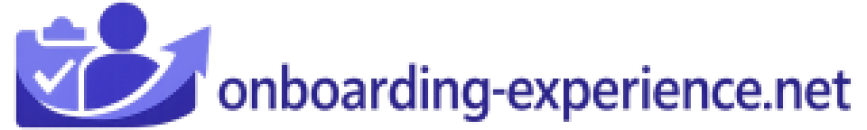Understanding the Role of Delete Dialogs in UX
The Fundamental Purpose of Delete Dialogs
Delete dialogs play a crucial role in user experience by serving as protective mechanisms that shield users from accidental data loss. At their core, confirmation dialogs are designed to prevent unintended destructive actions that might lead to the unwanted deletion of important data.
To ensure a seamless user interaction, confirmation modals prompt users with a clarity-enhancing screen before executing the delete action. This modal usually includes key elements such as a clear warning about the consequences of the action, often highlighting the term 'delete' in vibrant text to underline the severity of the action.
The confirmation delete button typically stands out, providing users the option to either proceed or prevent the deletion, often accompanied by an undo action or a confirmation screen as a fail-safe measure. Understanding this balance between caution and action in web design can significantly improve user interactions.
In today's digital landscape, protective features like the delete confirmation dialog are integral to effective design strategies. For insights on how these features converge with broader design practices, exploring
effective strategies for sharing product insights provides valuable context.
Key Elements of an Effective Delete Dialog
Essential Components for Designing an Impactful Delete Dialog
Designing an effective delete dialog is crucial to ensuring a seamless user experience. While a delete dialog is a small component, its impact on user confidence and decision-making is significant, especially when handling destructive actions. Below are some key elements that make a delete dialog effective:
- Clear and Concise Text: The text within the confirmation dialog should clearly state the action being taken. For instance, instead of a vague "Are you sure?", specify the action and its consequences, such as "Do you want to delete this item? This action cannot be undone." This precision helps the user understand the magnitude of the deletion.
- Prominent Action Button: Design a visually distinct button that clearly communicates the intended action, such as "Delete" or "Confirm Deletion". The button for the destructive action should stand out, yet not be overly aggressive in color, to prevent accidental selection. A less attention-catching "Cancel" button should also be included to allow users to back away from the action.
- Confirmation Modal Design: A well-designed confirmation modal allows users to focus on the decision at hand without unnecessary distractions. Keep the screen uncluttered, and use familiar patterns that users recognize. This enhances usability and reduces the likelihood of user errors.
- Visual Cues: Adding icons or colors that signify warning or urgency (like red exclamation marks) can highlight the seriousness of the destructive action. These cues help guide the user’s eye and emphasize the importance of the decision.
- Option to Undo: Wherever possible, providing an "Undo" option after a deletion increases user confidence. It allows users to recover from accidental deletions immediately without causing data loss, fostering trust in the application.
- Contextual Information: Displaying information about the item being deleted, such as a name or thumbnail image, ensures that users have additional context to confirm they are deleting the correct item. This is particularly important in cases like account deletions or batch operations.
Integrating these elements into the design of delete dialogs can significantly enhance the user experience by preventing inadvertent actions and facilitating informed decision-making. For examples and practical implementations of these design principles, exploring successful delete dialog implementations in various applications can be insightful. More insights on enhancing onboarding experiences through design strategies can be found on this
related article.
Common Mistakes in Delete Dialog Design
Avoiding Pitfalls in Delete Dialog Design
In the realm of user experience, delete dialogs bear significant responsibility, and their design often invites pitfalls when not approached with care. Despite the goal of facilitating smooth user interactions, several common mistakes can impede the efficiency and effectiveness of delete dialogs.
Firstly, the absence of a clearly defined confirmation dialog can lead to unintended destructive actions. Ensure that a confirmation screen appears prior to any irreversible action, such as a delete account, allowing users another opportunity to reconsider. This not only mitigates user errors but also provides a fail-safe against potential data loss.
Clarity in the text presented within the dialog is paramount. Vague or ambiguous language can mislead the user about the consequences of their action. For instance, a delete confirmation should explicitly inform the user of what they are deleting and any repercussions. Offering examples of what will happen post-deletion can further enhance understanding and prevent unnecessary anxiety.
Moreover, the design of the action button within the modal dialog should distinctly signify its destructive nature. If possible, employ visual cues such as color differentiation to distinguish between a confirmation action and a cancellation option. Ensuring that users must type confirm to proceed with particularly impactful actions can further safeguard against accidental deletions.
An often overlooked element is the inclusion of an option to undo an action. Allowing users the option to reverse a confirmation delete within a limited timeframe can be a user-friendly facet, reducing anxiety over potential mistakes.
Beyond these textual and design considerations, avoid burying a delete dialog under too many layers. Users should have a straightforward path to both access and complete their intended actions. Overly complex navigation detracts from a streamlined user path.
Committing to these best practices will help evade the common pitfalls that besiege delete dialog design. For those seeking further insights into mastering user experience, the blog post on
enhancing onboarding experiences provides valuable guidance on user-centric design choices that can be applied beyond delete dialogues.
Best Practices for Designing Delete Dialogs
Adopt Best Practices for Designing Effective Confirmation Dialogs
Creating a well-thought-out delete dialog is crucial to maintaining a seamless user experience, especially when dealing with destructive actions such as data deletion. Here are some best practices to consider when designing confirmation dialogs:
- Clear Messaging: Ensure the dialog clearly communicates the consequences of the potential deletion. Include specific text that informs users what exactly they are about to delete and the impact of this action. For example, use phrases like "This will delete your account permanently."
- Action Confirmation: Encourage users to acknowledge their understanding by including a confirmation step. A "type confirm" box can be a part of the dialog, which forces users to consciously engage with the material before proceeding with the deletion.
- Primary and Secondary Action Buttons: The design should distinguish clearly between the action button triggering the confirm deletion and the one allowing users to cancel or exit. Use contrasting colors for these buttons to draw attention appropriately.
- Avoid User Errors: Offer an undo action post-deletion as a safety net for user errors. This feature can be a lifesaver, especially in cases of accidental deletions, reducing the risk of data loss.
- Confirmation Modal Design: Make effective use of modal dialogs that center on the screen, demanding user attention without being obstructive. The modal should not allow users to take any other actions until they address the confirmation dialog.
- Use Visual Cues: Incorporate visual elements to signify the seriousness of destructive actions, such as warning icons or color-coded alerts. This adds an additional layer of clarity to the potential consequences of their action.
Integrating these best practices when crafting your confirmation delete dialogs will enhance the overall user experience, minimizing risk while empowering users to make informed choices.
Case Studies: Successful Delete Dialog Implementations
Real World Illustrations of Deletion Interface Designs
The design of a delete dialog plays a pivotal role in ensuring a seamless user experience. Successful implementations of these interfaces can be observed across numerous applications, where they reduce the risk of user errors and facilitate smooth workflows. Here are some examples:
-
Social Media Platforms: Popular social media sites offer straightforward and intuitive delete confirmation dialogs that allow users to review their decision before taking a destructive action, such as deleting a post or account. Often, these dialogs provide an option to undo the action if it's taken inadvertently, thereby preventing permanent data loss.
-
Email Clients: Most email services implement a multi-step confirmation dialog for critical actions like deleting accounts. They combine visual cues and clear text, guiding users through the process and allowing a second chance to reconsider their action.
-
Project Management Tools: Applications in this space often employ modals with action confirmation messaging that describes the consequences of the deletion. An 'undo' option might also be available directly on the confirmation screen, giving users peace of mind after making changes.
These real-world designs underline the importance of viewing every delete dialog as a tool for reducing user friction. They integrate call-to-action buttons like ‘Cancel’ or ‘Confirm’ to allow users to easily complete or reverse their intended actions. Understanding these elements helps web design experts create interfaces that effectively manage destructive actions, maintaining a balance between usability and security.
Future Trends in Delete Dialog UX Design
Innovative Approaches in Delete Dialog Design
As we move towards a more user-centric digital landscape, the future of delete dialog UX design is shaping to be more intuitive and user-friendly. These developments focus on minimizing user errors and enhancing the confirmation process while preserving the integrity of user data and experience.
- Advanced Confirmation Dialogs: Anticipating user needs, future delete dialogs are evolving with intelligent design that anticipates unintended actions. Incorporating confirmation screens that outline clear consequences of deletion, such as data loss, can help users make informed decisions.
- Enhanced Modal Interactions: With the rise of interactive UI elements, modal dialogs are becoming more dynamic. Future designs are expected to offer contextual tips or examples that guide users through the deletion process, mitigating the risk of destructive actions.
- Undo Feature Integration: Providing a grace period for undoing actions in delete dialogs has become a significant trend. This feature allows users to reverse destructive actions like account deletions, enhancing confidence in their decision-making.
- Increasing Accessibility: A crucial direction is ensuring delete dialogs are accessible for all users. Implementing voice control, screen readers, and other assistive technologies ensures equitable user experiences across diverse populations.
The evolution of delete dialog design underscores the importance of deliberate and thoughtful user engagement, ensuring that every action button and confirmation dialog serves to enhance overall user experience. This technology-driven landscape aims to provide clarity and reassurance while performing deletion actions, leveraging cutting-edge web design principles to better serve user needs.