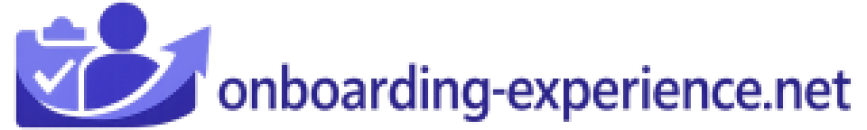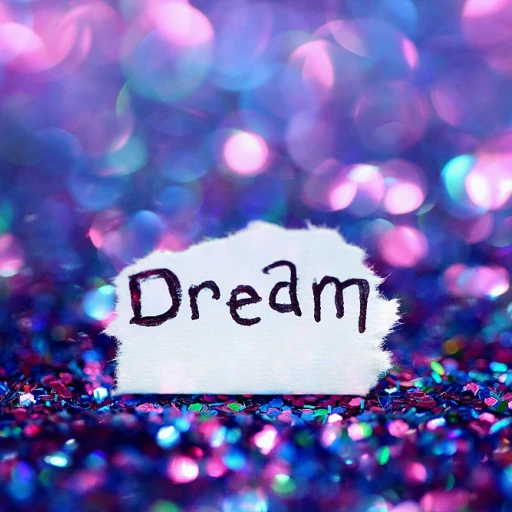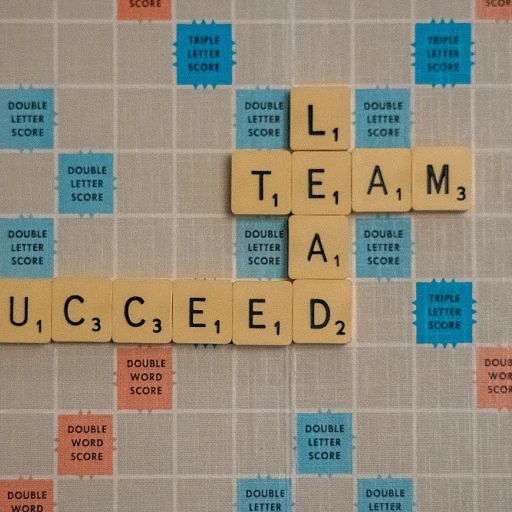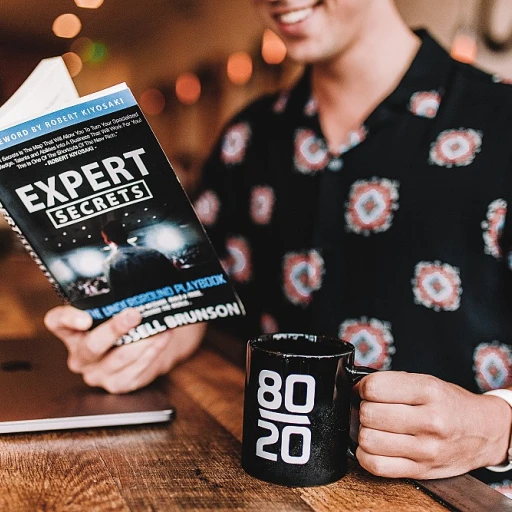
Understanding User Onboarding
The Importance of an Effective Introduction
When users first download your app, the onboarding process serves as their introduction to the platform, and it plays a crucial role in shaping their overall user experience. A well-designed onboarding process is vital for creating a positive first impression and guiding users smoothly into using your app. If you want to see how to establish a systematic process, researching existing solutions can be a great starting point.
Effective onboarding not only makes a positive impact but also ensures that your users understand the core functionalities of your app and how to leverage them. By providing clear directions and setting the right expectations, you can significantly enhance user engagement and retention.
Crafting a User-Centric Approach
With the increasing use of mobile devices, the need for user-friendly designs has become paramount. To optimize performance, it is important to adapt your onboarding process for a mobile environment. Think about micro interactions and how they influence user flows during the first-time experience. Keep in mind the role that visual elements and content play in capturing user attention and delivering meaningful feedback throughout the user journey.
Consider incorporating interactive elements and user profiles into your form fill-outs to make the process less tedious for your users. Engaging social media features can also create a sense of familiarity and ease users into exploring further elements of your mobile app.
User Flow and Design Impact
Design plays a fundamental role in onboarding, guiding user interactions to create a seamless and engaging experience. To optimize app design, focus on crafting a coherent user flow that minimizes friction and enhances user satisfaction. Effective mobile design encompasses clear navigation paths and concise instructions, helping to guide your users efficiently during onboarding.
By ensuring that your onboarding design is aligned with app design best practices, you can significantly reduce the learning curve and make lasting positive impressions. Take time to iterate and improve your design based on user feedback and interaction data. Remember, optimizing the introduction to your app is an ongoing process that can yield significant rewards in terms of user engagement and loyalty.
The Role of Profile Completion
Importance of Completing User Profiles
Understanding the role of profile completion in app user engagement is crucial for creating an effective onboarding process. User profiles act as a digital identity within your app, allowing users to personalize their experience and access features tailored to their preferences. When designing your app, especially for mobile devices, it's important to consider how profile completion can enhance user engagement and foster a more user-friendly interface. A well-completed profile can lead to better content recommendations, personalized notifications, and a more seamless UI experience across screens. By engaging users through a comprehensive profile design, you invite them into a deeper interaction journey with your app. Profile completion can be seen as a gateway to full app utilization, unlocking various app features and offering users a richer environment. For example, social media apps leverage profiles to create connections among users. This common practice increases user interaction and fuels user flow within the environment. Micro interactions and visual elements in the profile design help guide your users through completing their profiles successfully. As users fill out profile forms, providing real-time feedback can significantly enhance the process. This method will improve the perception of value in your app, reinforcing user experience and ensuring that the time they spend on your app is well-invested. In summary, prioritizing profile completion in mobile design is one of the best practices for boosting user engagement in your app. By allowing users to tailor their interactions through their profiles, you create a cycle of value and satisfaction that encourages continued app usage.Designing Effective UI for Profile Completion
Crafting a Seamless Profile Completion UI
Designing an effective user interface (UI) for profile completion is a critical task that has far-reaching implications on user engagement and satisfaction in your app. A well-thought-out UI will ensure that users are more likely to engage with your app and complete their profiles fully. Here's how you can design a user-friendly UI for profile completion. To start, it's important that the app's mobile design aligns with your users' expectations. Pay close attention to the elements on the screen. For example, consider the use of clear and concise forms that guide users through each section of their profile. The user flow should be intuitive, minimizing friction points that could deter users from completing their profiles. Implementing visual and micro interactions in the design presents a smoother user experience. These elements create feedback and ensure that users are acknowledged for their input, such as icons lighting up as a section of the profile is completed. It's these small touches that make the user experience more engaging and enjoyable. Additionally, consider how social media platforms execute profile design successfully. Many apps benefit from integrating similar strategies into their mobile app design, optimizing for clarity and ease of use. Rich content elements like profile photos or descriptions can be added seamlessly if your mobile design offers a logical structure. Incorporating best practices for user profiles also means maintaining a balance between necessary and optional fields. Users are more likely to complete their profiles if the time required is justified by the benefit they perceive in doing so. Keeping mandatory fields to a minimum, while offering optional fields for those who want to create a more detailed user profile, is a sensible approach. Lastly, keep an eye on user feedback and the data derived from user interactions with the profile completion process. This feedback loop can prompt timely updates and iterative improvements to the design, ensuring that the app remains relevant and user-friendly over time. For a comprehensive understanding of how to further enhance user engagement through thoughtful platform modifications, consider exploring using a tailored learning management system.Engagement Strategies for Profile Completion
Exploring User Engagement Techniques
Enhancing user engagement through profile completion is crucial for the success of your app. Designing a user-friendly interface ensures that users feel compelled to stay and fully interact with the application. Here are some strategies to consider:- Incorporate Visual Cues: Utilize design elements such as progress bars or step indicators to give users feedback on their progress during profile completion. This simple visual communication helps users understand where they are in the process and what remains to be completed.
- Leverage Micro Interactions: Integrate subtle animations or sound cues as part of your mobile design to reinforce actions like saving profile changes. Micro interactions not only enhance the user experience by making interactions more intuitive, but they also add a layer of satisfaction.
- Simplify the User Flow: Design your app’s form in a way that minimizes the time users spend on each screen. Breaking down profile information into smaller sections can reduce cognitive load, making the experience more user-friendly.
- Offer Social Media Integration: Allow users to import their profiles from social media platforms. This can reduce the amount of manual data entry, thereby streamlining the user flow and minimizing friction.
- Use Best Practices for Form Design: Ensure that forms are intuitive and straightforward. For instance, placing labels outside the form fields maintains clarity, especially on mobile devices where screen space is limited.
Common Challenges and Solutions
Tackling Challenges in Profile Completion
Creating an effective user onboarding experience is crucial for the success of any app. However, there are several challenges that designers and developers face when it comes to completing user profiles in mobile applications. Here are some common obstacles and solutions to overcome them:
- Complexity of Forms: One main barrier is the complexity of forms. Users often abandon profiles that require extensive information. To counter this, ensure that your app design is user-friendly by breaking down the form into manageable sections across multiple screens, or by using smart defaults and pre-filled fields where possible.
- Poor Visual Design: A cluttered or distracting user interface can hinder the user experience. Applying clean, minimalistic design elements can help streamline the user's interaction with your app. Consider using visual cues, such as progress indicators, to guide users peacefully through the process of completing their profiles.
- Lack of Motivation: Users often need motivation to complete their profiles fully. Integrating social media sign-ins, gamification elements, or providing tangible benefits (such as personalized recommendations) can encourage users to take the time to finish setting up their profile.
- Ineffective Feedback Mechanisms: Timely feedback is essential in keeping users engaged. Implement micro interactions to provide immediate feedback during form completion. This could be as simple as using animations or sound effects when a user completes a task. Such real-time interaction fosters a more engaging experience.
- Limited Mobile Optimization: Mobile devices impose certain constraints due to their smaller screens. Ensure that your app is optimized for mobile use by following best practices in mobile design, such as responsive elements and thumb-friendly navigation.
By addressing these challenges thoughtfully, you can design user flows that make profile completion a seamless process, ultimately enhancing user engagement and satisfaction with your app.
Measuring Success and Iterating
Assessing Success and Refining Based on Data
Understanding the importance of iteratively refining your mobile app's user onboarding is essential for fostering user engagement, especially when it comes to profile completion. To measure success, there's a need to monitor several key performance indicators (KPIs).- Completion Rates: Analyzing the percentage of users who fully complete their profile can provide direct feedback on the effectiveness of your app's profile design.
- User Engagement Levels: Track interactions post-profile completion to determine if users remain active within the mobile app, indicating that the profile process is effectively motivating them.
- Time Spent on Profile Screen: A valuable indicator of user experience is the amount of time a user spends on the profile screen. Extended time could suggest confusion, whereas too brief a time might indicate rushed interactions.