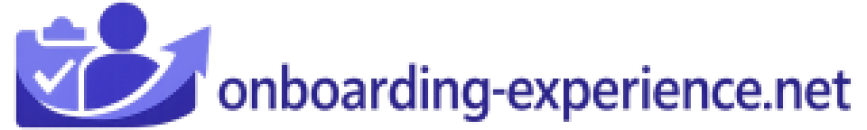Understanding the Role of Filters in Onboarding
Exploring the Impact of Filters on User Onboarding
In the landscape of digital products, the onboarding experience is crucial. Filters play a pivotal role in shaping this experience, guiding users to their desired outcome effortlessly. These filtering options add a vital layer of interaction that can greatly enhance clarity and efficiency, allowing users to refine search results and streamline their journey. Filters have a significant impact on user experience by offering precision in navigation. They enable users to narrow down vast amounts of data based specifically on their preferences or needs. For instance, a search filter can help a user find a specific product in a vast e-commerce platform by applying criteria such as price range or category. In real estate apps, filters are indispensable for narrowing down properties based on location, price, or features, ensuring that users find relevant listings without sifting through an endless list. This functionality is particularly valuable in mobile applications, where users often seek quick, precise results due to time constraints and smaller screen sizes. The ability to provide real-time data filtering increases user satisfaction by allowing immediate adaptation of the search results.Building User Trust through Intuitive Filter Design
A well-designed filter system fosters user trust and satisfaction. It should include clear filtering options and an "apply button" to ensure users understand when their filters are actively influencing the search results. Additionally, displaying the applied filters conspicuously aids in maintaining transparency and control, allowing users to alter their preferences with ease. A great example of intuitive filter implementation would include sorting through a data table within a productivity app. Here, users can organize their task list based on deadlines or priority with simple filter options, revolutionizing their workflow and saving precious time. The world of user-centric product design continues to evolve, with new approaches constantly surfacing. If you're interested in how enhanced onboarding strategies are making an impact, you might want to explore our discussion on enhancing onboarding through effective B2B sales enablement, expanding the frameworks for future success.Key Elements of Effective Filter Design
Crucial Aspects for Crafting a Successful Filter System
Designing effective filters is an art that involves a keen understanding of the user's needs and preferences. When users engage with an app or a product, they often have specific objectives, and well-designed filters can significantly enhance their journey by allowing them to optimize their search experience. Firstly, clarity and simplicity in filter options are paramount. Users should instantly comprehend how to use them without additional guidance. For example, employing intuitive icons and labels can help users quickly identify the purpose of each filter option. Integration is another key component. Filters should seamlessly blend into the overall UX design, rather than appearing as an afterthought. This integration can include positioning filters prominently on a mobile app interface or a web page, allowing for swift access. Filters such as search bars, data tables, and applied filters should provide immediate feedback to users to enhance the overall user experience. Moreover, enabling real-time updates through applied filters can vastly improve the satisfaction level as users find items instantaneously without redundant steps. Real-time filters, especially in domains like real estate or e-commerce, allow users to refine search results with precision – whether it be through a price range, availability, or location-based queries. An effective filter design must also account for scalability. As the product evolves, additional filtering options might become necessary to accommodate more extensive datasets or additional features. Thus, future adaptability should be part of the initial design strategy. Lastly, consider including a dedicated apply button rather than automatically updating the results as each filter is selected. This gives users the opportunity to choose multiple filter options at once and ensures a more deliberate interaction. For a more comprehensive understanding of building filter systems that enhance the onboarding journey, exploring the seamless customer success strategy can shed light on aligning product features with user expectations.Common Challenges in Designing Filters for Onboarding
Designing Challenges in Creating Efficient Filtering Systems
Designing effective filters comes with its own set of challenges which can impact the onboarding process significantly. One of the main issues revolves around balancing simplicity and functionality. While users appreciate intuitive interfaces, they also require robust capabilities when navigating through options. For instance, providing filtering options that cater to both novice and advanced users can be complex. Users must find the filtering experience straightforward without being inundated by too many options. This often requires thoughtful design that includes flexible search filters to cater to diverse user needs. Another challenge is maintaining a responsive design across different platforms, such as mobile and web apps. Ensuring that the design is adaptive and that applied filters are easily visible in real time can be a daunting task, especially when dealing with varying screen sizes. Additionally, the precision and accuracy of the search filter can often make or break the user experience. For example, in real estate apps where users filter by price range or location, inaccurately displayed data can lead to frustration and decreased engagement. Addressing these challenges is crucial to ensure user satisfaction and successful filtering experience. By understanding these issues, UX designers can create filters that help users find what they are looking for efficiently, thereby enhancing the onboarding process.For more insights into improving onboarding experiences through effective UX strategies, visiting Enhancing the onboarding journey for customer success professionals could provide further guidance.
Case Studies: Successful Filter Implementations in Onboarding
Real World Applications of Filter Design in Onboarding
To truly appreciate the importance of filters in enhancing the onboarding user experience, let's explore some successful implementations in various apps and platforms. These examples highlight how effective filter design can streamline the process, help users, and ensure a smooth onboarding experience. 1. E-commerce Platforms and Price Range Filters In e-commerce platforms, search filters are vital in helping users find specific products quickly. Implementing dynamic price range filters allows users to set their budgetary constraints and refine search results accordingly. As users apply filters, they see real-time changes, enhancing their search efficiency and overall user experience. 2. Real Estate Apps and Location-Based Filtering Options In real estate apps, filtering options such as location, number of bedrooms, and property type are crucial to deliver a personalized search experience. By incorporating location-based filter options, these apps allow users to narrow down properties efficiently, ensuring each search session is more productive. 3. Mobile Apps and Seamless Data Tables Mobile apps across various domains apply filters to provide users with precise results. Through intuitive designs and interactive data tables, these apps help users sift through extensive data lists. Users can effortlessly swipe to apply button selections, making the filtering process seamless and user-centric. 4. Streaming Services and Genre-Specific Filtering Users appreciate streaming services that offer filters to sort content by genre, release time, or popularity. Providing such filtering options not only refines searches but also helps users discover new content based on their interests. Implementing these filters is particularly effective in enhancing app engagement and retention. These cases demonstrate that investing in well-thought-out filter design significantly boosts user satisfaction. By focusing on user-centric design, filtered search results yield a more tailored user experience, ultimately fostering positive onboarding experiences.User-Centric Approach to Designing Filters
Prioritizing User Needs in Filter Design
When designing filters for onboarding, it is crucial to put the user at the center of the process. This user-centric approach ensures that the filtering options provided are not only functional but also intuitive and easy to use. Filters should be designed to help users find what they are looking for with minimal effort, enhancing their overall experience.
Understanding User Behavior
To create effective filter designs, it is essential to understand how users interact with your product. This involves analyzing data on user behavior, such as how they search for specific items or how they apply filters to refine their search. By understanding these patterns, designers can create filtering options that align with user expectations and habits.
Designing for Different Platforms
Another important aspect is designing filters that work seamlessly across different platforms, whether it be a mobile app or a web-based product. The design should be responsive and adaptable, allowing users to filter options effortlessly, regardless of the device they are using. For example, a search filter on a mobile app might need a more streamlined design compared to a desktop version.
Providing Clear and Intuitive Options
Filters should be clear and intuitive, with options that are easy to understand and apply. This might include providing a search bar for users to quickly find specific items or using a data table to organize filter options logically. Additionally, including an 'apply button' can help users see the results of their filtering in real time, enhancing their user experience.
Real-World Examples
Consider real estate apps where users can filter properties based on price range, location, and other specific criteria. These apps often provide a list of applied filters, allowing users to easily modify their search parameters. Such examples highlight the importance of providing flexible and user-friendly filtering options.
Ultimately, a user-centric approach to filter design not only improves the onboarding experience but also helps users find what they need quickly and efficiently, saving them time and enhancing their satisfaction with the product.