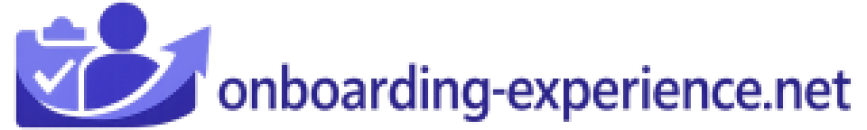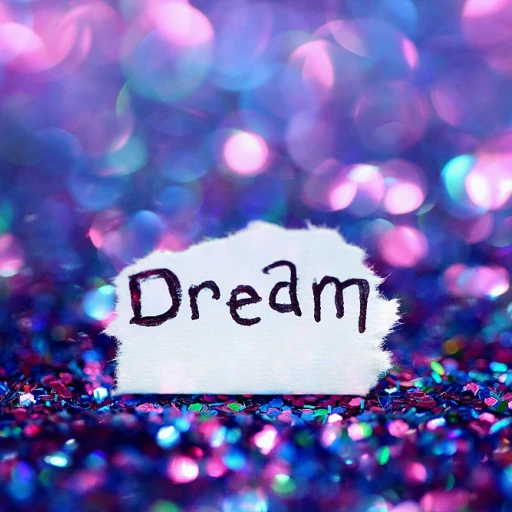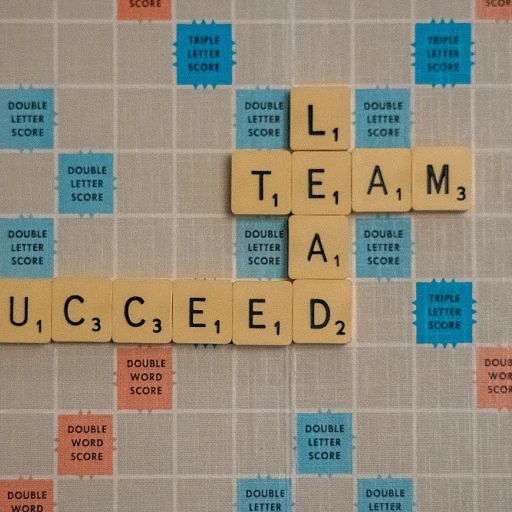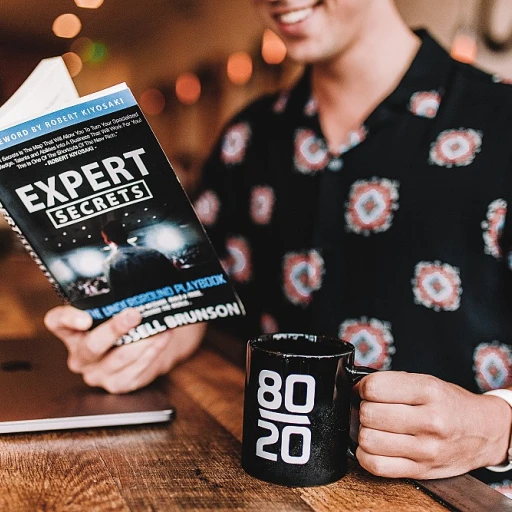
Understanding the Role of Tables in Mobile UX
Grasping the Importance of Tables in Mobile UX
When designing for mobile user experience, it’s crucial to understand the role that tables play in displaying data effectively. Tables are invaluable for organizing content into easily digestible formats, allowing users to quickly absorb and interact with information. In mobile apps, tables are particularly useful for displaying large datasets, as they present data in structured rows and columns. Tables must be meticulously crafted to enhance the overall user experience on mobile devices, facilitating seamless navigation and interaction. Mobile design often involves space constraints, making it essential to prioritize usability and readability in table design. User-friendly tables are those that make navigation intuitive, so users can effortlessly scroll through data or interact with content without confusion or frustration. A mobile app’s success can often hinge on how well it manages data tables. Effective table design allows users to sort, filter, and comprehend complex data without the experience feeling overwhelming. Moreover, designing tables with responsive attributes ensures seamless adaptation across various screen sizes and orientations, avoiding horizontal scrolling that disrupts user focus. By integrating best practices in table design, such as prioritizing essential data in the top rows and avoiding clutter, designers can optimize mobile interfaces. As users scroll through data tables, providing visual cues through headers or highlighting active columns can further help users by enhancing focus and comprehension. Ultimately, understanding the significance of tables in mobile UX design is a necessary step towards creating more engaging and effective mobile apps that enrich user interaction and satisfaction. The insights gained here lay the foundation for exploring the challenges and strategies discussed in the ensuing sections of this article.Challenges of Table Management in Mobile Interfaces
Identifying the Pain Points in Table Management
Table management within mobile apps presents unique challenges due to the limited screen real estate. As designers evaluate these constraints, understanding the pain points becomes crucial for delivering an optimal user experience. The primary challenge lies in balancing the need to display extensive data sets without overwhelming users. Mobile interfaces, by their nature, require the efficient use of space. Too many columns or long rows can cause user frustration, especially when horizontal or infinite scrolling becomes necessary. Another common issue is the usability of responsive tables. Designing data tables that automatically adjust to different screen sizes and orientations can enhance user autonomy. However, this responsiveness must maintain clear readability of table headers and content. Users should effortlessly grasp the information without excessive scrolling. Sorting and filtering data within these tables is also notoriously challenging on mobile devices. While it's essential to allow users to interact with content dynamically, the design must ensure that these interactions do not hinder the overall user experience. An intuitive approach to sorting and filtering can significantly enhance user-friendliness. To tackle these challenges, especially with large datasets, designers must focus on creating seamless interactions. Strategies like collapsible rows, prioritizing key data columns, and reducing information overload can improve engagement. Users benefit when they can quickly access and process the information they need, with minimal effort. Acknowledging these challenges in table management is the first step toward implementing best practices that can transform user interaction within mobile apps.Best Practices for Designing Mobile-Friendly Tables
Guidelines for Integrating User-Centric Table Interfaces in Mobile Apps
Designing an efficient table interface for mobile apps is crucial to enhance the overall user experience, especially when dealing with data tables that contain numerous rows and columns. A significant challenge is ensuring these tables are mobile-friendly, meaning they should be responsive, accessible, and easy to navigate even on small screens.
To create user-friendly data tables, consider adopting these best practices:
- Prioritize Simplicity: Simplifying the design is key. Focus on essential information and avoid clutter. This means displaying only the necessary columns and allowing users to view more details if they choose to.
- Responsive Tables: Mobile design must support responsive tables that adjust seamlessly to varying screen sizes. Automatic adjustment of columns and rows helps maintain readability without requiring horizontal scrolling, which can be cumbersome on mobile devices.
- Optimized Scrolling: Implementing infinite scrolling can help users navigate large datasets effectively. However, ensure usability by providing visual cues or indicators that signify additional content.
- Interactive Elements: Including sorting and filtering options can allow users to interact with data tables more intuitively. Make sure these features are straightforward to use to minimize user effort.
- Clear Headers: Clearly defined headers are vital. They should be distinct and legible to help users quickly comprehend the table's content and structure.
- Usability Aids: Help users by incorporating features that enhance navigation, such as sticky headers or integrated search functionalities.
Incorporating these practices not only enhances user experience but also plays a pivotal role during the onboarding process. Efficient table design can help acclimate users to your app’s functionality more quickly by promoting ease of use and superior data management. For a deeper exploration into enhancing onboarding, consider this article on leveraging a collaborative knowledge platform.
Enhancing User Onboarding with Effective Table Design
Crafting User-Centric Table Designs for Onboarding
Designing tables effectively in mobile apps is crucial to creating a seamless onboarding experience. Tables play a key role in data presentation and usability. To enhance user experience, especially during the onboarding phase, focus on crafting user-centered table designs. Considering the constraints of mobile devices, your approach to table design should prioritize clarity and accessibility. Here are a few aspects to remember:- Use Hierarchical Data Display: Break down complex data into digestible sections. Employ headers, rows, and columns efficiently to guide users intuitively toward the action they need to take.
- Keep It Responsive: Mobile environments demand responsive tables that adapt to screen sizes. Whether opting for horizontal scrolling or adjusting column visibility, aim for a balance that prevents data loss.
- Implement Sorting and Filtering Options: Users appreciate control over large datasets. Allow users to sort and filter data tables to streamline their experience. For instance, giving users the ability to organize information by selecting specific columns or rows enhances usability.
- Be Mindful of Infinite Scrolling: Although infinite scrolling can be an efficient method to browse data, it can overwhelm users. Implement thoughtfully with clear navigation options for ease.
- Optimize for Readability: Design data tables with readability in mind. This includes ample spacing between rows, contrasting colors for different columns, or using bold headers to highlight key information.
Case Studies: Successful Mobile UX Designs with Tables
Illustrating Effective Mobile UX Through Real-world Table Designs
When examining real-world applications of mobile table designs, it's evident that developers put a strong emphasis on enhancing user experience by focusing on key principles of usability and responsiveness. These successful designs serve as valuable examples for maximizing the efficiency and clarity of data presentation in mobile apps. One common strategy is found in apps that handle large datasets. There, designers typically implement responsive tables that adapt the number of columns and adjust the text size for smaller screens. This ensures that users scrolling through tables can easily read the content, reducing the need for excessive horizontal scrolling. Managing the structure is crucial, as endless column arrangements can lead to confusion. Instead, focusing on priority columns delivers clear and accessible information. Notably, the utilization of infinite scrolling for data tables is a popular approach in achieving seamless data consumption. By loading data gradually as users scroll, apps offer a fluid experience without overwhelming users with too much information at once. This technique dovetails with the best practices of mobile app design, creating a pleasant and engaging user experience. Moreover, successful apps integrate features such as sorting and filtering of data sets, empowering users to personalize their view of the tables based on their needs. Such interaction not only helps users to quickly find relevant information but also minimizes the effort required to navigate through extensive data tables. Lastly, the inclusion of clear headers and intuitive design is a crucial aspect of mobile-friendly table design. Ensuring that headers are sticky and remain visible as users scroll vertically allows for constant context reminders, thereby enhancing the understanding of the table's contents. These examples highlight the importance of strategically designing mobile table interfaces. By prioritizing flexibility, clarity, and user-centric features, mobile tables can significantly contribute to a superior digital experience.Tools and Resources for Table Management in Mobile UX
Efficient Table Management in Mobile UX Design
When it comes to designing data tables for mobile devices, selecting the right tools and resources is crucial for creating an efficient user experience. Given the challenges in table management within the limited space of mobile screens, designers must prioritize usability and responsive design. Here are some key considerations and tools to enhance table design for mobile apps:
- Responsive Frameworks: Utilizing frameworks like Bootstrap or Foundation allows designers to create responsive tables that adapt to different screen sizes. These frameworks enable horizontal scrolling and resizing capabilities, providing a fluid user experience without overwhelming users with large datasets.
- Data Visualization Tools: Integrating data visualization can enhance tables by summarizing complex data in charts or graphs. Tools like Chart.js or D3.js help users quickly grasp patterns or insights without needing to sort through endless rows of data.
- Optimization Plugins: Employing plugins that focus on table functionality, such as sorting, filtering, and pagination, greatly improves usability. Libraries like DataTables for jQuery are tailored for handling data tables, offering features that enhance both performance and user-friendly navigation.
- Minimalistic Design Approaches: Simplifying design not only enhances aesthetics but also aids in readability. Using clear table headers, ample white space, and concise content in each column can significantly boost user engagement by allowing users to absorb information without unnecessary scrolling.
By leveraging these resources, designers can craft tables in mobile apps that are not only visually appealing but also functionally sound, ensuring a seamless and efficient user experience.