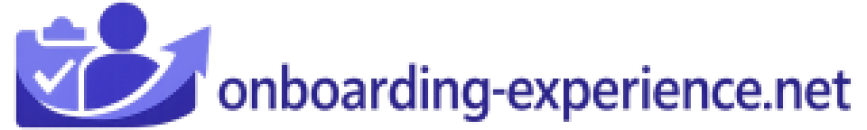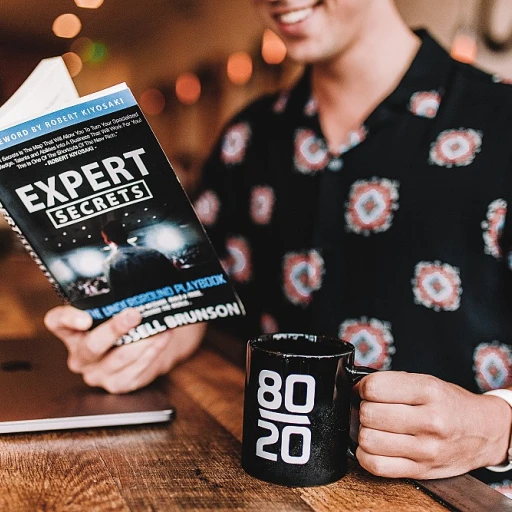
Understanding the Role of Subscriber Forms in Onboarding
Subscriber Forms as a First Step in Client Interaction
In the realm of project and relationship management, subscriber forms play a fundamental role in bridging the gap between businesses and potential clients. These forms are not merely tools for collecting contact details; they initiate the client journey and foster immediate engagement. They effectively establish the first point of contact, which can potentially turn inquiries into project leads. Honeybook’s subscriber forms are designed to seamlessly collect essential client information, including project type and project details. By gathering this data through a well-crafted contact form, businesses are equipped to tailor their services and communications to address specific client needs from the start. This proactive approach considers client expectations, allowing businesses to showcase services more effectively and convert subscribers into booked clients. Incorporating Honeybook directly into your onboarding strategy helps streamline this initial phase, ensuring that the required information is captured instantly. This process not only assists in triggering the subsequent stages of project management, but also sets the foundation for a productive relationship. Subscriber forms thus become vital components in nurturing leads and converting inquiries into actual clients, as highlighted in enhancing client portals for marketing agencies. Additionally, they offer templates and tools that enable businesses to customize forms to better align with their unique brand identity and project goals.Key Features of the Honeybook Subscriber Form
Exploring the Essential Elements of Honeybook's Subscriber Form
The Honeybook subscriber form is a powerful tool designed to streamline the onboarding process for potential clients. By understanding its key features, businesses can effectively manage inquiries and enhance client engagement from the start.
Seamless Integration with Project Management
One of the standout features of the Honeybook subscriber form is its seamless integration with project management. When a potential client fills out the form, their information is instantly added to your Honeybook account, allowing you to create a project directly from the inquiry. This integration ensures that no lead is lost and that you can start managing client relationships immediately.
Customizable Templates for Diverse Needs
Honeybook offers a variety of customizable templates that cater to different project types and client needs. Whether you need a simple contact form or a detailed inquiry form, Honeybook allows you to tailor the form to showcase your services effectively. This customization helps in capturing the required project details and allows clients to provide specific information, making the onboarding process smoother.
Automated Triggers and Notifications
The subscriber form can be configured to trigger automated notifications and tasks, ensuring that team members are alerted to new inquiries. This feature is crucial for maintaining a responsive and efficient onboarding process. By setting up these triggers, you can ensure that clients book your services without unnecessary delays.
Integration with Other Tools
Honeybook's subscriber form can be integrated with other tools and apps, enhancing its functionality. For instance, integrating with email marketing platforms allows you to nurture leads and keep potential clients engaged. This integration is vital for businesses looking to expand their reach and improve their relationship management strategies.
For more insights on optimizing your client portal, you might want to explore this guide on updating your client portal link.
Customizing Your Honeybook Subscriber Form for Better Engagement
Personalize Your Approach for Greater Impact
Customizing your Honeybook subscriber form is essential for enhancing user engagement from the moment potential clients interact with your business. The flexibility of the Honeybook platform allows you to tailor your forms to suit the specific needs of your target audience, ensuring that every contact form not only captures essential project details but also makes a memorable first impression. With Honeybook, you can customize various elements to match your brand's identity. Start by incorporating your logo, colors, and project type to create an inviting and cohesive visual experience. The app's design options let you create honeybook forms that reflect your professionalism and attention to detail, making it easier for clients to start conversations and inquiries about your services.Streamline Data Collection with Required Fields
To maximize effectiveness, ensure every form project is optimized for the information you need. Honeybook allows the addition of required fields in your forms, helping you gather essential data from potential clients upfront. This might include details like project timelines, preferred contact methods, and specific project requirements. By obtaining these insights early, you'll streamline communication and improve project management from the onset. Adding templates for frequently used forms can save time while maintaining consistency. This approach not only speeds up the onboarding process but also aligns with successful relationship management, allowing clients to book services directly with minimal friction.Use Automation to Your Advantage
To further enhance the subscriber form's power, integrate automation to trigger personalized email responses instantly after a form submission. This capability reassures potential clients of your attentiveness and can start the relationship on a positive note. You can also direct forms to specific team members based on project type, ensuring inquiries are handled by the most suitable person. In summary, by tailoring your Honeybook subscriber form to reflect your unique business needs and client expectations, you set the stage for stronger engagement and easier project workflow. For more personalized onboarding strategies utilizing digital platforms, you might want to explore how enhancing onboarding with McNeil's e-learning platform could further benefit your business."Integrating the Honeybook Subscriber Form with Other Tools
Strengthening Your Workflow Through Seamless Integration
Integrating the Honeybook Subscriber Form with other tools in your digital ecosystem can significantly streamline your operations and enhance client engagement. By connecting Honeybook forms to your existing systems, you can ensure that when potential clients show interest, you can seamlessly transition them into your workflow. Utilizing Honeybook directly for integration allows you to automatically trigger workflows and other processes upon receiving inquiries. For instance, when a new lead comes in through the form, it can instantly be added to your project management app, enabling you to start free form projects seamlessly. Moreover, creating Honeybook workflows that are synchronized with your current tools will help you manage leads effectively. Consider connecting the subscriber forms with your email marketing software to follow up with personalized messages or leverage templates that showcase services clients book often. In terms of relationship management, integrating Honeybook forms with your CRM system allows you to update client details effortlessly without any manual input required. This helps to maintain consistency across platforms and keep all team members in sync, improving collaboration and communication within your organization. Additionally, consider utilizing Honeybook payments as part of your integration strategy. When clients submit an inquiry or book clients through the subscriber form, you can streamline the entire payment process, ensuring that all project types are covered from inquiry to payment without any hitch. When forms are integrated effectively, they serve as a powerful tool for project creation and management, ultimately enhancing your capabilities to manage client interactions more efficiently.Common Challenges and Solutions in Using Subscriber Forms
Overcoming Common Obstacles with Subscriber Forms
When using the Honeybook subscriber form, businesses often encounter several challenges that can hinder the effectiveness of their onboarding process. Understanding these issues and knowing how to address them can significantly enhance user engagement and streamline the journey from lead to client.
Ensuring Seamless Integration
One of the primary challenges is integrating the Honeybook subscriber form with other tools. Many businesses use multiple platforms for relationship management, and ensuring that the subscriber form works seamlessly with these systems is crucial. To tackle this, consider using Honeybook's built-in integration features, which allow you to connect with various apps and streamline your workflow. This integration can trigger actions such as sending welcome emails or adding new leads to your project management system.
Customization for Better Engagement
Another common issue is the lack of customization in the subscriber form. A generic form may not capture the attention of potential clients. To address this, take advantage of Honeybook's customization options. You can create templates that reflect your brand's identity, add your logo, and tailor the form fields to gather the required project details. This not only enhances the user experience but also allows clients to instantly recognize your brand.
Handling Inquiries Efficiently
Managing inquiries efficiently is another hurdle. When potential clients fill out the contact form, it's essential to respond promptly to maintain their interest. Honeybook allows you to set up automated responses, ensuring that inquiries are acknowledged instantly. This feature can be a game-changer in keeping leads engaged and moving them through the onboarding process smoothly.
Monitoring and Adjusting the Process
Finally, measuring the success of your onboarding process is vital. Without proper tracking, it's challenging to identify areas for improvement. Honeybook offers analytics tools that help you monitor the performance of your subscriber forms. By analyzing this data, you can make informed decisions to optimize your forms and improve client engagement.
By addressing these common challenges, businesses can create a more efficient and engaging onboarding experience, ultimately leading to successful client relationships.
Measuring the Success of Your Onboarding Process
Evaluating the Effectiveness of Your Form Strategies
Successfully measuring the effectiveness of your onboarding process is essential to optimize user engagement. Here’s how you can track and evaluate your outcomes when using the Honeybook subscriber form to gather project details and inquiries.
- Define Success Metrics: Start by setting up specific goals that align with your business objectives. This could include the number of new leads generated, successful project launches, or the retention rate of team members. Clearly defined metrics will guide your evaluation process.
- Utilize Data Analytics Tools: Honeybook, integrated with data analytics tools, allows you to capture and analyze valuable insights from your forms. Track essential metrics like submission rates, conversion rates, and engagement patterns to identify areas for improvement.
- Monitor User Interaction: Assess how clients and potential clients interact with your subscriber form. Find out if there are specific fields that seem to cause dropoffs or trigger confusion. Addressing these issues can improve the user experience.
- Test and Iterate: Implement A/B testing on different templates of your Honeybook forms to determine which ones perform better. By adjusting elements like the form title, logo start, or create honeybook visuals, you can enhance user engagement.
- Gather Feedback: Directly ask your clients and team members for feedback on their onboarding experience. Valuable insights can be obtained that may not be evident through data analytics alone.
- Regular Review: Make it a routine to review the performance metrics and feedback regularly. By staying updated, you can make informed adjustments to your forms, allowing clients to have a smoother experience.
Effectively measuring your onboarding process's success not only helps in refining form strategies but also ensures a seamless integration of relationship management, allowing you to nurture and book clients more effectively. By following these steps, project inquiries and projects can be managed, and the app honeybook will ultimately benefit users in a greater capacity.