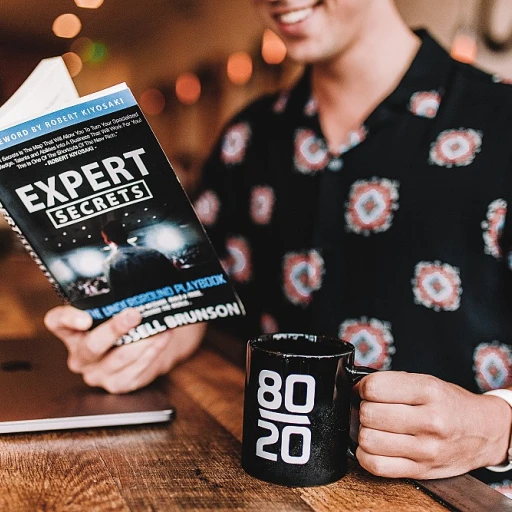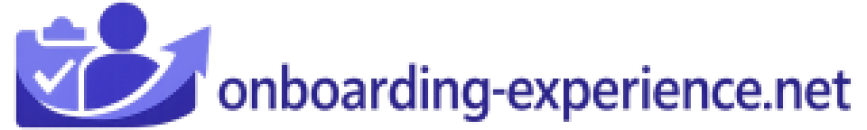The Importance of Form Wizards in Onboarding Processes
Form wizards are a crucial component when it comes to the onboarding process. They guide users through complex tasks, breaking down the data entry into more manageable steps. This segmentation allows individuals to maintain focus on the current step without feeling overwhelmed by the entire task flow.
The design of these multi-step processes benefits the user experience significantly. By using a flex grid layout, the form wizard aligns input fields and labels, making the user interface intuitive and easy to navigate. Users can progress smoothly from inputting personal info such as name and email to more detailed data collection, enhancing their overall onboarding experience.
Navigation is further facilitated by using a stepper, which visually represents each step and tracks user's progress. This "wizard pattern" ensures clarity, preventing users from getting lost or entering incorrect information.
When implementing these individual steps, attention must be paid to the input element types, especially for entering sensitive information like email and password. State management is key here, particularly when users need to go back and review or edit previous entries.
A vital aspect of wizard design is providing feedback. A well-placed button and relevant content supporting the current step contribute to a seamless interaction. Simple design cues, coupled with error validation forms, guide users naturally, ensuring their journey through the onboarding process is as smooth as possible.
Ultimately, the form wizard's role is about guiding users through data entry in an intuitive and engaging manner. For further reading on enhancing onboarding processes with digital tools, visit
here.
Key Components to Consider in Form Wizard UX
When designing a form wizard, it's crucial to focus on several key elements that significantly impact the user experience. Each component is integral to ensuring a seamless transition across manageable steps, allowing users to complete forms effortlessly.
1. Simplified Navigation with Stepper Indication
A well-designed stepper is essential for guiding users through the multi-step process. It provides visual feedback on the current step and the remaining stages, helping users understand their progress. Effective steppers utilize clear labels and indicators to minimize user confusion and enhance the straightforward nature of the task flow.
2. Intuitive Input and Validation
Ensuring that each input field, whether it involves personal info like email or password, is straightforward and user-friendly is essential. Utilizing appropriate input types, such as "type text," paired with meaningful labels and placeholder text, enhances usability. Additionally, integrating real-time validation helps individuals avoid mistakes, ensuring all data entered is accurate before progressing to the next step.
3. Responsive Design and Layout
Incorporating flex and grid design patterns ensures that the form is responsive and adapts to different screen sizes. It is important that the content remains clear and accessible, regardless of the device used, so that users can easily fill out forms without encountering any layout issues.
4. Clear Call-to-Action Buttons
Action-oriented buttons should clearly indicate their purpose, such as "Next," "Previous," or "Submit." The design should focus on making these elements stand out, guiding users through individual steps efficiently. Consistent button styles create a cohesive experience, reinforcing the wizard pattern.
5. Seamless State Management
Implementing effective state management is crucial in a form wizard design. Keeping track of user inputs and state changes prevents data loss as users navigate through the form, especially if they need to revisit earlier steps. This concept is vital in developing a robust wizard component that accommodates user needs with flexibility.
To learn more about enhancing your onboarding experience with integrated learning platforms, visit our platform.
Overcoming Hurdles in Implementing Multi-Step Form Wizards
When it comes to form wizards, one of the initial challenges is ensuring the smooth transition between different steps. A fluid task flow is essential for maintaining user engagement. A poorly designed wizard pattern can lead to confusion, especially when users face unclear individual steps.
State management is another significant obstacle. As users navigate through the form wizard, the system must accurately track and react to changes in the user's state. This involves managing the data entered in previous steps, which can be tricky without robust state management techniques.
Validation forms play an integral role in multi-step forms. Failing to validate inputs like email or password at each step could lead to erroneous data being submitted. Therefore, integrating data validation checkpoints at each transition is critical to maintaining the integrity of the information gathered.
Lastly, there's the common issue of user interface design. It's essential to structure content in a way that guides users seamlessly from one step to the next. This involves using clear labels, intuitive buttons, and a responsive stepper to indicate progress. Overcoming these design challenges can significantly enhance the user experience.
Strategies for Crafting Effective Form Wizards
Designing a powerful form wizard involves a thoughtful combination of user interface and user experience elements. This process should take into account the psychological and practical dimensions of how users interact with forms.
Focus on Manageable Steps
Breaking down complex forms into manageable steps is crucial for maintaining user engagement. By using a stepper to indicate the current step in a sequence, users gain a clear understanding of their progress. This visual aid serves to motivate users to complete the form, while reducing cognitive load.
Ensure Seamless State Management
State management is key to keeping the user's progress intact. A well-designed form wizard keeps track of user inputs, whether they're filling in personal info or entering an email password. This ensures that any navigation between steps does not result in the loss of already entered data, maintaining user trust.
Consistent and Intuitive Input Design
Forms should maintain consistent design patterns. Labels should be clear, with type text fields indicating the expected input. The use of buttons should align with the natural flow of tasks, guiding users through the individual steps while minimizing errors.
Adaptable to Different Device Interfaces
Form wizards should be designed with a responsive grid or flex layout to accommodate various screen sizes. The content should be adaptable, maintaining the wizard pattern while ensuring alignment and spacing, or gap align, are optimized for all users.
Validation at Each Step
Implementing a validation form at each step helps preempt errors and assists in the user’s task flow. This approach allows users to correct inputs before moving forward, enhancing the overall user experience. Error messages should be clear, concise, and inform users of the actions they need to take.
By incorporating these best practices, form wizards can significantly enhance user experience, guiding users effectively through the onboarding process with clarity and efficiency. Integrating these elements into the wizard design will ensure a positive interaction and completion rate.
Examples of Successful Form Wizard Implementations
In the world of onboarding, a well-designed form wizard can significantly enhance the user experience. Successful implementations often share common characteristics that can be replicated for similar success.
Firstly, multi-step forms are an integral part of an effective wizard design. They break down complex data inputs into manageable steps, easing the user's journey through a task flow. Companies with a keen focus on user-centered design often divide forms into individual steps, each containing specific input fields and clear labels. This approach caters to the user's needs by reducing cognitive load and improving comprehension.
Another key to successful wizard implementation is the clear representation of the current step and navigation through the steps. Many applications incorporate a stepper or progress indicator that visually tracks the user's journey. This not only provides clarity but also increases user engagement by showing completion progress and encouraging the continuation of the task.
One of the challenges often faced is managing user inputs. Successful form wizards effectively utilize state management to handle the data collected during the process. For instance, leveraging modern frameworks or libraries to store input data and tracking the state of each step can prevent data loss and ensure seamless transitions. This is particularly effective when dealing with sensitive information such as email and passwords.
Designing a successful wizard involves ensuring that each interaction point is intuitive. Buttons, for example, must be strategically placed to guide users without causing confusion. Labeling like "Next" or "Submit" should be clear and contextually relevant to the current step to avoid any misinterpretation.
Form validation is another critical aspect of successful wizards. Implementing dynamic validation checks with immediate feedback mechanisms can prevent errors and increase the likelihood of successful form completion. Users should be informed in real-time if input data is missing or incorrect, preventing potential frustration.
Lastly, successful implementations often utilize flex and grid layouts to maintain a visually appealing design. This ensures a consistent and adaptable user interface across different devices, essential for maintaining a professional aesthetic and user-friendly experience.
In conclusion, replicating successful form wizard applications involves focusing on user-centric design patterns, effective management of step forms, clear state management, and providing feedback at each stage. These elements together form a robust foundation for enhancing user experience through form wizards.
Embracing Innovative Technological Shifts in Form Wizard Design
The landscape of form wizard design is constantly evolving, driven by technological advancements and the pursuit of improved user experience. To stay relevant and effective, it's crucial to adapt to emerging trends and integrate them into the user interface.
One of the notable trends in form wizard UX is the incorporation of responsive design patterns. With users accessing platforms on a plethora of devices, ensuring a fluid, adaptable layout is more important than ever. Utilizing a flexible grid or flex system allows for dynamic adjustments to different screen sizes, ensuring that the form wizard effortlessly transitions from desktops to mobile devices without disrupting the task flow.
Progressive enhancement is another approach gaining traction. This involves layering additional features like real-time validation and dynamic input fields over existing functionalities. Such enhancements ensure that, regardless of the user's device or browser capability, a basic level of functionality is always maintained—resulting in a seamless user journey even when advanced features aren't fully supported.
Moreover, there's a growing emphasis on state management to maintain a consistent user experience throughout the multi-step process. Managing the user's journey by maintaining their current state across individual steps ensures that personal info and data remain intact, reducing frustration and potential drop-offs. Advanced state management tools can assist developers in keeping track of usable form data throughout the user's interaction with the wizard.
Adopting a user-centric design isn’t just about aesthetics—it's also about aligning the form wizard’s usability with how users think and react. Simplified navigation, like intuitive step indicators or steppers, and clear call-to-action buttons with type text labels, guide users effectively from one point to another. This aligns with best practices by making steps manageable and ensuring each step is logically connected, enhancing form usability without overwhelming the user.
The rise of machine learning and AI cannot be overlooked. These technologies offer the potential to personalize form wizard content dynamically, predicting user needs and offering suggestions based on previous interactions or inputs. While still in its early stages, machine learning promises to make form wizards even more user-friendly by anticipating and responding to individual user requirements.
In conclusion, the future of form wizard design is shaping up to be highly integrated with technology, improving the onboarding experience and refining user engagement at every step.