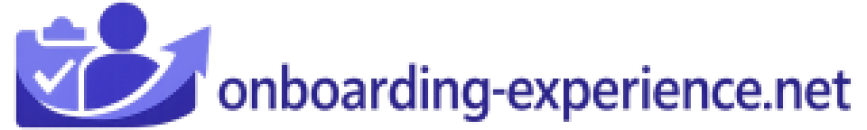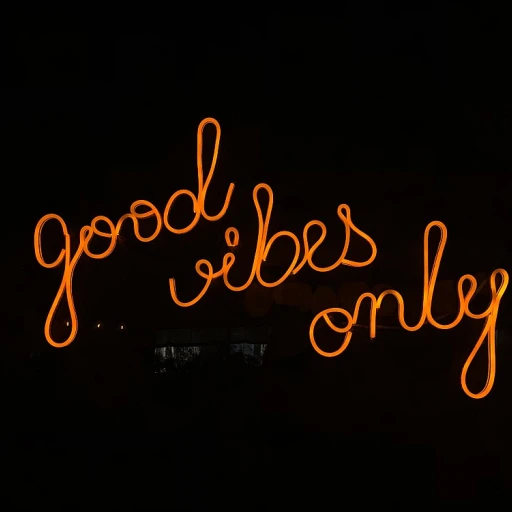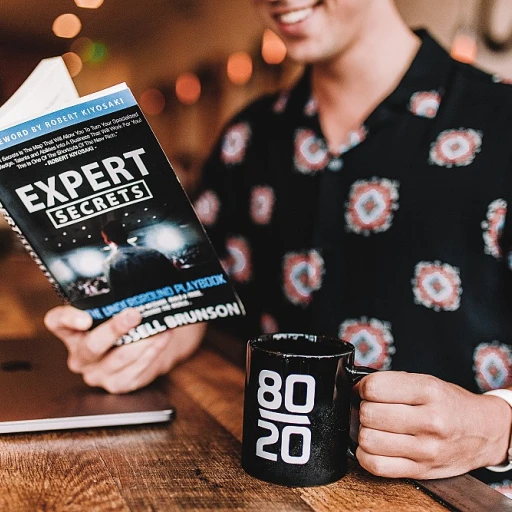
Understanding the Role of Onboarding in Mobile Apps
As users download and explore mobile applications, the onboarding process stands as a crucial first impression. This initial phase significantly affects user retention and engagement rates. With well-crafted onboarding, app users can seamlessly navigate the functionalities, hence maximizing the application's potential.
The Importance of Engaging Onboarding
In the fast-paced world of mobile apps, the competition is fierce. A strong and engaging onboarding experience could be the distinguishing factor that sets an app apart, especially in platforms like React Native. It's about ensuring users understand the app's value proposition while simplifying their journey from new arrivals to loyal users.
Beyond the aesthetics, the main goal is to guide users through the app's core functions. By doing so, users can appreciate the benefits swiftly without getting lost or frustrated, which often leads to abandonment. This is particularly true for platforms like iOS and Android, where the diversity of devices and operating systems can complicate the user experience.
Optimizing User Experience through Technology
Leveraging technology like Pendo can substantially enhance onboarding. By integrating Pendo SDK with native React, developers can create tailored onboarding processes that suit specific needs. Through SDK integration, apps can present in-app guides at the right moments, ensuring users are supported throughout their journey.
For example, applications can monitor user interactions in real time and adjust the guidance process accordingly. Such responsiveness not only enriches the user's first experience but also adapts to their ongoing usage patterns. This is crucial in maintaining that initial interest long after the app has been downloaded.
For those interested in modernizing onboarding approaches, our related post on modern approaches to onboarding offers fresh insights and strategies tailored for contemporary app landscapes.
Introduction to Pendo and Its Features
Exploring Pendo's Offerings in the Mobile Realm
In the competitive landscape of mobile apps, ensuring a seamless onboarding experience is paramount. This is where Pendo comes into play, a tool designed to enhance user onboarding by providing a variety of features that cater to both web and mobile platforms. From React Native to Android and iOS applications, Pendo offers capabilities that can be pivotal in optimizing user engagement.
Pendo's rich feature set includes in-depth analytics that provides insights into user behavior. By integrating Pendo's software development kit (SDK), businesses can gather data in real-time, allowing them to create personalized and effective app guidance experiences. This is crucial for cross-platform apps developed in React Native, as it enables a consistent user experience across both Android and iOS devices.
Key Features Benefiting Onboarding
Some standout features of Pendo include:
- In-App Messaging: This feature allows you to communicate with users directly within the app, offering guidance where needed and helping to streamline the onboarding process.
- User Segmentation: Pendo makes it easy to segment your user base, allowing for targeted onboarding experiences tailored to different user needs.
- Analytics and Feedback: Real-time analytics combined with user feedback collection helps businesses understand how their users interact with the app and where improvements can be made.
Seamlessly integrating these features with your mobile app could significantly improve your onboarding process by providing users with the resources and guidance they need from the get-go.
For those interested in diving deeper into the technical implementation and best practices, consider reading about a three-level data UX approach to further enhance onboarding experiences.
Integrating Pendo with React Native
Seamlessly Integrating Pendo in Your React Native Application
Integrating Pendo with your React Native app involves several deliberate steps to ensure a smooth and effective implementation. Given the cross-platform nature of React Native, this task has been simplified to accommodate both iOS and Android systems without needing distinct processes for each platform.
Firstly, it’s essential to install the Pendo SDK in your application. This installation can transform how data and user interactions are recorded within your app. By understanding how users engage with your app, you’ll have the opportunity to enhance their experience significantly.
- Install Pendo SDK: Use npm or yarn to install the Pendo SDK within your project. This includes setting up configurations for both iOS and Android systems.
- Configure in Native Modules: For proper operation, you will need to establish Pendo configurations within your app’s native environment, though React Native allows for flexibility across platforms.
- Initialize Pendo: Bringing Pendo into the live application environment, initialize the Pendo SDK by creating an account on the Pendo platform and retrieving your integration key.
The process doesn't end at installation. It’s crucial to link and test the SDK to confirm it’s working correctly in real time. Assessing the seamlessness of your SDK integration gives you assurance that user data and feedback will be accurately captured.
When integrating Pendo with your React Native app, remember that robust SDK integration serves as the foundation for all subsequent features, including user guidance and behavior analysis. These are integral parts of your strategic onboarding process.
For insights into effective mobile app pop-up designs, visit this blog. This resource can guide you in creating pop-ups that resonate with your audience and enhance their app experience.
Customizing Onboarding Flows with Pendo
Innovative Strategies to Craft Tailored User Journeys
Customizing onboarding flows with Pendo allows you to truly elevate user experiences on both iOS and Android platforms. By leveraging the powerful capabilities of Pendo's SDK, combined with React Native's flexibility, you can design onboarding processes that resonate with your target audience. To start creating these customized flows, consider the following strategies:- Segmentation for Personalization: Utilize Pendo's segmentation feature to tailor the onboarding experience based on user data. By understanding user roles, previous interactions, and behavioral trends, you can create onboarding paths that feel personal and pertinent.
- Dynamic In-App Messaging: Take advantage of Pendo's in-app messaging to guide users through your mobile app. These messages can dynamically adjust their content depending on the user’s journey stage, enhancing app guidance without disrupting user flow.
- Customization in Real Time: The Pendo SDK enables real-time adjustments to onboarding sequences, allowing you to respond promptly to user feedback or behavior. This means that if a user struggles at a certain stage, your app can redirect them instantly with additional guidance or resources.
- Create Interactive Tutorials: For complex features, consider integrating interactive tutorials within your application. Pendo reacts to inputs and can help in outlining actionable steps users can take using your app effectively. This cross-platform capability ensures users on both Android and iOS feel confident in navigating the app.
- Feedback Loop Integration: Incorporate direct user feedback within your onboarding flow. With Pendo, you can prompt users to rate their experience or suggest improvements at every stage, ensuring your app evolves with user expectations.
Analyzing User Behavior and Feedback
Understanding User Interaction through Data Analysis
Analyzing user behavior and feedback is crucial in refining the onboarding process within mobile apps, particularly in platforms like React Native. By effectively utilizing data, developers and stakeholders can gain insights into user interactions, helping to fine-tune the experience provided by the native app.Gathering Insights from Pendo's Analytics
The Pendo SDK integration within a React Native application plays a pivotal role in collecting and analyzing data. As users navigate through the onboarding experience, Pendo collects data in real time, enabling developers to observe user engagement with various features.- Behavior Tracking: Pendo's tools track user interactions like button clicks, page views, and other significant events. This information guides developers in understanding which parts of the onboarding flow capture user interest or, conversely, where users might encounter friction.
- User Feedback: Incorporating feedback options directly within your mobile app allows users to share their experiences. This feedback can provide direct insights into user satisfaction, offering qualitative data that complements the quantitative metrics.
Leveraging Analytics for Enhanced Experience
Integrating analytics helps developers identify patterns or bottlenecks, prompting necessary adjustments to the onboarding flow. With a focus on both Android and iOS platforms within the app guidance process, Pendo's cross-platform capabilities provide a unified analysis view. For example, consider a native react app that experiences a high drop-off rate at certain points in the onboarding sequence. Data from Pendo can help pinpoint these areas, enabling targeted improvements such as simplifying steps or adding guidance elements to ease the user journey.Continuous Improvement through Iteration
The ability to access and analyze comprehensive engagement data means developers can iteratively refine the onboarding process in their native applications. By continuously integrating user feedback and behavior insights, the onboarding flow becomes more intuitive and responsive to user needs. In conclusion, adopting data-driven strategies via Pendo in your mobile SDK integration ensures that you are not only meeting user expectations but are also elevating their overall app experience. Through diligent analysis and adaptation, the onboarding journey becomes a powerful tool for user retention and satisfaction.Case Studies: Successful Onboarding with Pendo in React Native
Real-Life Examples of Successful Onboarding with Pendo in React Native Apps
When it comes to successful onboarding experiences with Pendo in React Native apps, companies across various industries have seen measurable improvements in user engagement and satisfaction. By leveraging Pendo's capabilities, developers and product teams can tailor user experiences that speak directly to their audience. Here are some notable examples of how businesses have effectively utilized Pendo's features:- Multi-platform Financial App: A cross-platform financial services application faced the challenge of guiding users through complex features across both Android and iOS platforms. By integrating Pendo’s mobile SDK, they were able to create customized onboarding flows specific to each operating system. This reduced user confusion and increased retention rates significantly.
- Healthcare Mobile App Deployment: A healthcare provider designed a mobile app to streamline patient interaction and health monitoring. Using Pendo, they analyzed user behavior and feedback in real time, allowing them to quickly iterate and adapt onboarding instructions to better meet user needs. This agile approach led to more efficient user onboarding and increased app adoption rates.
- Education Platform for Remote Learning: An educational platform utilized Pendo’s data capabilities to improve the onboarding experience in their native React interface. By customizing the application guidance, they provided students and educators with the right instructions at the exact moment needed, fostering a more intuitive user experience.
- Consumer-Focused E-commerce App: By integrating Pendo mobile, an e-commerce app optimized its onboarding to better align with user preferences. Through SDK integration, the app reacted to user inputs, offering tutorials and tooltips to ensure users were not overwhelmed by new features. This approach helped increase conversion rates significantly.