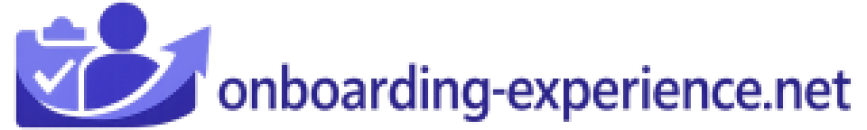Understanding the Role of Release Notes in Onboarding
The Significance of Release Notes in Onboarding
Effectively onboarding new users or customers is crucial for any software product. One often overlooked but vital component of this process is the release notes. Through these notes, companies communicate essential information regarding product updates, new features, bug fixes, and other changes. This communication helps users understand exactly what's new, improved, or resolved in the software release.
Release notes serve several functions in the onboarding experience:
- Bridging Knowledge Gaps: Many users might not be aware of the recent product release or the changes that come with it. Well-written notes ensure that users are informed, reducing confusion and enhancing their overall experience.
- Building Trust with Transparency: By providing clear insights into updates, companies can establish a culture of transparency. Customers appreciate knowing what's going on behind the scenes and that their feedback influences the product's evolution.
- Highlighting New Value: Whenever new features or enhancements are introduced, the release note helps in showcasing the added value to the user. This can also play a role in retaining customers by reinforcing the product’s ongoing growth and improvement.
When drafting release notes, the goal is not only to inform customers effectively but also to ensure they feel engaged and connected to the product. This foundation lays the groundwork for a smoother onboarding experience and higher user satisfaction.
Key Elements of an Effective Release Notes Format
Core Components for Crafting Release Notes
Creating effective release notes for a software product or update entails more than just listing the changes. It's about composing a document that helps users navigate new features, understand modifications, and recognize bug fixes. Here's how to craft an impactful notes template:- Begin with a Clear Title and Date: Every notes release should start with a concise title and date, specifying the software release or version. This structure helps users and your team track updates efficiently.
- Highlight Key Updates: Prioritize major updates and new features. Users and customers should instantly grasp the most significant changes product without sifting through minor details.
- Detail Feature Changes and Bug Fixes: Include clear descriptions of changes to existing features or new additions. When addressing bug fixes, specify the resolved issues to reassure customers about improvements.
- Utilize a Consistent Format: A notes template should maintain uniformity with style. This fosters familiarity for users, making it easier for them to read and comprehend the release notes.
- Incorporate Links for Further Guidance: Providing links to user guides or detailed explanations for complex updates can be beneficial. This aids in offering more context without overloading the release note itself.
- Include a Feedback Section: Encourage customers to provide feedback on product updates. Keeping an open channel for user input can enhance future notes by aligning with user expectations.
Common Pitfalls in Release Notes and How to Avoid Them
Avoiding Common Release Note Mistakes
When crafting release notes, it's essential to steer clear of common pitfalls that can hinder the onboarding process. Understanding these issues and implementing best practices can help ensure your product release information is clear and helpful for users.
First and foremost, avoid using overly technical jargon or vague language. Release notes should be easy to read and comprehend, providing necessary information about updates and changes. Clearly addressing what users need to know about new features, bug fixes, or software releases can greatly enhance user understanding.
Another frequent mistake is failing to structure the release notes consistently. An effective notes template can streamline the writing process, ensuring each release note follows a standardized format that users become familiar with. This consistency helps customers to process the information efficiently, fostering a smoother integration of updates.
Additionally, neglecting to include an element of "why" can leave users puzzled. They need to understand the purpose behind changes, so explaining the benefits or improvements brought by the update can make a significant difference. This can increase user engagement, as they appreciate the enhancements offered by your product updates.
Finally, overlooking the value of feedback from your audience can be detrimental. Engage with users on social media or via dedicated feedback channels to learn how well they're interpreting the notes. Continuous refinement based on user insights can lead to improved release notes over time, ultimately benefiting the onboarding experience. For more on this transformative approach, explore how enhancing user engagement through product-led onboarding can make a difference.
Tailoring Release Notes for Different User Personas
Customizing Release Notes for Distinct User Groups
Crafting release notes that speak to the diverse range of user personas is crucial for ensuring a seamless onboarding experience. While a single approach might seem efficient, it often overlooks the varied needs and understandings of different user segments. Tailoring release notes helps bridge these gaps, aiding in a smoother product adoption and increased customer satisfaction. Firstly, identify the primary user personas who will read your release notes. Are they technical users familiar with software releases, or perhaps marketing teams who need high-level updates to relay to customers? Understanding your audience allows for more personalized communication.- Technical Users: These users often seek detailed breakdowns of changes, bug fixes, and product updates. Offering a comprehensive changelog with specific notes can satisfy this demographic's appetite for in-depth information.
- Non-Technical Users: For this audience, simplifying language and focusing on how changes will impact functionality can be more effective. Highlighting new features and summarizing how these updates will benefit their daily use can help users feel more at ease with software updates.
- Decision-Makers: This group might prioritize high-level benefits over granular details. Tailor your notes to emphasize strategic updates and how these contribute to overall business goals or enhance productivity.
Leveraging Visuals and Examples in Release Notes
Utilizing Visuals and Real-World Scenarios
In the realm of release notes, visuals can be a powerful tool to enhance understanding and engagement. Whether it’s screenshots, diagrams, or video clips, incorporating visuals can help users grasp new product features or updates more efficiently. Visual aids cater to diverse learning preferences and can significantly reduce the cognitive load on users. For instance, when introducing a new feature in your software release, a short video demo demonstrating its functionality can be more impactful than a lengthy written explanation. Similarly, annotated screenshots can simplify complex changes by highlighting key areas that require user attention. Additionally, providing real-world use cases or scenarios where the release updates offer tangible benefits can bridge the gap between technical updates and practical application. Customers often relate better to scenarios they can contextualize in their own workflows, enhancing the appeal of the new features.- Screenshots: Use them to show interfaces or steps in a process, helping users visually track changes.
- Videos: Short clips can demonstrate product updates or workflows in action, saving reading time.
- Diagrams: Visual representations can illustrate complex systems or integrations, aiding comprehension.
- Real-World Scenarios: Craft narratives around updates, showing how the changes enhance day-to-day tasks.
Feedback and Iteration: Improving Release Notes Over Time
Continuous Improvement through User Feedback
Effectively improving release notes hinges on gathering insightful feedback from users. By carefully analyzing user experiences and opinions, product teams can refine the release notes template to better address customer needs. To achieve this, consider the following strategies:- Surveys and Polls: Conduct surveys or polls to capture customer feedback specifically related to release notes. This can be integrated into emails or through in-app prompts post-update.
- Focus Groups: Engage a select group of users to provide in-depth insights on the clarity and usefulness of release notes. This qualitative feedback can be invaluable in understanding user challenges.
- Review Support Tickets: Examine support tickets and customer service interactions to identify common issues or misunderstandings related to updates and product changes detailed in the notes.
- Social Media Listening: Monitor social media channels to capture spontaneous feedback from customers discussing their experiences with product updates and software changes.
- Analytics and Tracking: Implement analytics tools to track how users engage with release notes. This data reveals which sections are most read or skipped, indicating areas for improvement.